Creating a Team Section
To create a Team Section, select the Team icon from the section menu.
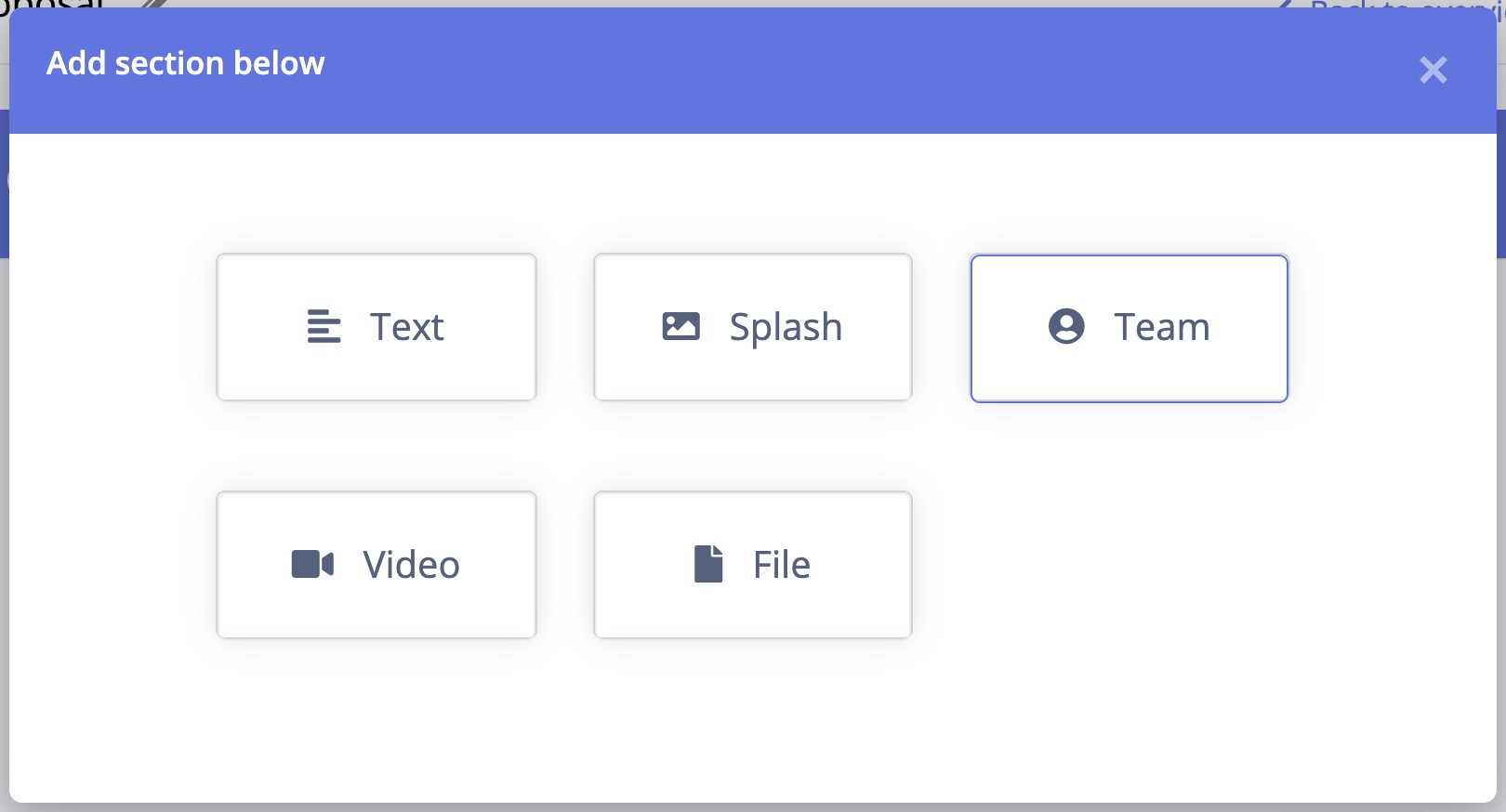
Adding your team members
Step 1: Click 'Add team member' to add your first team member

Step 2: Add the details of your team member. Only the name is mandatory.

Step 3: Add more team members by clicking on 'Add member'.
Styling your team members
You can style the way the team members are presented. Click on 'Styles' to change the settings.
- Image radius will change the radius of the image. You can go from square to a rounded image

- Card Type: Toggle between the different way the card is presented.

